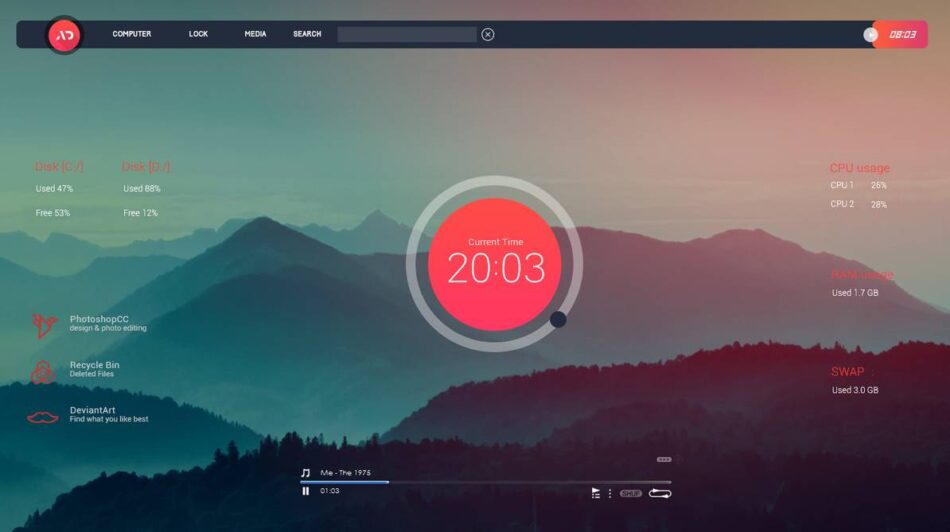Do you want to customize your Windows desktop environment? 🤔 Awesome! We collected 11 Of The Best Rainmeter Skins for you in this post.
Let’s explore this guide. 📗
There are no limits to the different ways in which Windows can be customized. From icon management to taskbar tweaks, there are many things that you can change for making your desktop fully customized and the way you want. 🤷♂️
This way, your desktop appears completely your own. Hard-core desktop lovers or enthusiasts should always make it a point to go for Rainmeter as there is nothing better than this when it comes to customizing Windows desktop.
Rainmeter has very quickly taken over the function of offering users with a genuinely effective and attractive interface.
If you are in the lookout of the best Rainmeter skins, you must know that the whole procedure will be an easy one for you because there are a large number of skins available out there. The best Rainmeter skins give desktop enthusiasts great customization options.
One of the best things about Rainmeter is it not just offers a great experience to the users, but its skins are completely free of cost, which means you will not have to worry about spending your hard-earned money.
Windows offers a great interface. But at times, it can get boring. This is the reason why many Windows users make up their minds to resize the icons and change the wallpaper.
Making use of the best Rainmeter skins helps users in customizing their desktops and in making it appear more visually appealing and vibrant.
Rainmeter skins are open-source and free desktop customization solutions for Windows. The skins generally help in transforming the appearance of desktop icons, widgets, wallpapers, and toolbar.
They need to be installed on the system first so that they can be used smoothly. But before using the skins, you will have to install Rainmeter on your computer. Regardless of the desktop style you work on, there are Rainmeter skins available to match all the styles.
These skins also provide several tools such as system monitors, clocks, program launchers, and calendars. Other customization functions served by the skins include Wi-Fi status, audio visualization, date and time, audio player skins, news feeds, and different docks and launchers.
The huge variety available in this category makes it very difficult for individuals to get hold of the best Rainmeter skins worth the time and the effort spent.
But the ones who are in the lookout of these skins do not need to worry any further as you will get a list of the best of them all here.
The Rainmeter skins mentioned below will not just help you in increasing productivity but also in improving the overall look of your Windows desktop.
Best Rainmeter Skins To Use: Our Top Pick 👌
1. Illustro Monitor
The very first Rainmeter skin is Illustro Monitor that does a commendable job at providing details of RAM usage, CPU temperature, and hard disk space. Important features of this theme include:
- The user-interface of this Rainmeter skin is quite good.
- It offers extensive customization options to the users.
This monitor skin is specifically useful for individuals running top quality and high-end software programs or the ones with overclocked CPUs.
Click here to download.
2. Enigma
Enigma is one of the most aboriginal Rainmeter skins. The huge popularity of this skin stands proof of its ability to provide users with the most captivating experience.
The skin is perfect for the ones who are in love with changing the widgets on their desktops and like trying out brand new stuff every time. The theme has got several sub-modules on offer along with a system details monitor and World Clock.
The theme will help you bring all the widgets and info right at the screen center, or you can even spread them throughout the edge of the screen. All in all, there is absolutely no dearth of the different options that you can try out.
Some of the most exclusive features of this Rainmeter skin are:-
- It works as one of the best and most efficient Rainmeter skins for all Windows desktops.
- The skin offers all kinds of information right on the screen and can also be customized very easily.
- The sub-modules can easily be configured and managed individually.
- Here the background speaks, and this can be very interesting.
- Taskbar skins of this theme resize automatically for adjusting the contents. The taskbar skin is a 4K, highly functional skin that can satisfy the fans of screen resolution.
- This mysterious skin presents a lot of information on your desktop most elegantly and simply.
- The skin helps you in checking the battery level, date, time, RAM, CPU, network, weather, disk space, and Wei-Fi status seamlessly.
- Other important features of the skin include music player, volume control, and recycle bin widgets.
- There is even a search option along with a mite pad and email opener.
- It even features a launcher that gets all the programs, applications, and functions up and running within the shortest time possible.
Enigma might appear a simple Rainmeter skin in the beginning, but it is probably one of the most beneficial skins you can avail.
It is aptly suited for the fans of minimal designs that can spend hours configuring this technology on their screens. It is the first-of-its-kind, fully customizable Rainmeter skin providing more than 100 customization options in its user-friendly interface.
Click here to download.
3. EkerLina
EkerLina is a complete beauty in its sense and works best for Windows users who are looking for straightforward and simple Rainmeter skins.
It boasts of a fresh and clean outlook and offers almost all the widgets and customizations expected from a Rainmeter skin. It offers weather details, RSS feeds, and even media control options. EkerLina can help users organize all the data in the easiest way possible.
Sub-modules of the program can be organized as per the requirements of the users. The sub-modules appear like tiny widgets having their very own consistent designs.
Other forms of data displayed by EkerLina include date and time and drive and system folder shortcuts.
Other important attributes of the Rainmeter skin include:-
- The skin has been designed, keeping creativity and innovativeness into consideration.
- There are shortcuts available for drives and documents.
- Different elements can be customized according to requirements.
EkerLina works best for individuals who are in the habit of using their machines for a very long time. It even matches the likes of people who love Rainmeter skins with a minimal and clean outlook.
Click here to download.
4. Elegance 2
There is nothing like Elegance 2 when you speak of the best Rainmeter skins. It is all elegant and rightly stands by its name. This light suite is perfect for individuals who are just starting on the journey of using Rainmeter skins.
The skin offers all important information such as weather details, emails, and media player along with CPU and RAM usage. The fonts of this theme are clean, and they blend very well with the cool wallpaper offered.
Apart from the clock, you will find options displaying the date, monitoring the system, and showing the current music that is being played on the machine.
One of the best things about this theme is that all its skins are available in both vertical and horizontal versions. This means that the users can choose the skins that match their specific desktops.
Some of the most important and exclusive features of Elegance 2 are:-
- Users get the option of changing the highlight hue of every skin that comes with Elegance 2. So, you can have the white color for the main skins and some other highlight color according to your preference.
- Lightweight and elegant Rainmeter skin that blends effortlessly with the background image of the original desktop.
- Legibly designed fonts are used for presenting information about media playback, time, date, recycle bin elements, and RAM and CPU usage.
- The skin comes with a clean and smooth appearance with minimum but easily understandable details.
- Since it is light in its weight, it does not have much of an effect on the system resources. Also, it perfectly pairs with default backgrounds.
If you are one of those individuals who like keeping things very simple and straightforward, then this Rainmeter skin is for you.
Click here to download.
5. NXT OS
If you are craving to have a whole new experience of using your computer, then NXT OS is for you. The futuristic design of this Rainmeter skin comes as an inspiration from the fictional computer Rainmeter widgets.
With an integrated music player and clock right in the middle, the skin even features a game drawer that helps users in accessing all their favorite games simultaneously and without any trouble. It even features a kind of scrollable dock for keeping the most-used items right at the fingertips of the users.
Other exclusive attributes of the skin are:-
- The extraordinary features of this skin will change the way you have been using your desktop.
- The dock helps users in adding an unlimited number of icons. Once there are three icons in the dock, users can easily scroll through them.
- The Center Clock of this skin is not just a clock but even a kind of music controller. Once the users start playing music, this clock transforms into a playback controller automatically. This music controller even shows details of the songs that are being played along with controls and album art for the player.
- NXT OS comes equipped with several skins or tools that the users can access using the hotkeys. The different tools you get will get all your work done in a matter of a few seconds.
- Then there is the game drawer that helps in finding games at a very fast pace. The game drawer works automatically with the game launchers on the systems for retrieving the games in an automated manner.
- There is a skin called Clipboard History that helps the users in viewing the last ten activities in their clipboard. Users can easily open this skin using the hotkeys and then select items from their history. Once an item is clicked, it automatically gets copied to the clipboard.
- NXT OS features Scout, which is basically a keyboard app launcher. It helps users in finding their applications faster than the results provided by Windows Search.
The overlay skin of NXT OS consists of two parts. There is the widget screen part that allows users to add their favorite widgets so that they can be viewed at any time by using the hotkeys.
The second part of this skin is the launcher screen. Launcher screen is a complete screen application launcher that finds apps stored on the computer automatically.
Dissimilar to the other Rainmeter skins, NXT OS comes loaded with an all-inclusive set of menus and settings to help users make their desktops perfect. This super user-friendly Rainmeter skin is nothing short of marvelous, and you should not give it a miss.
Click here to download.
At the time of our research on Best Rainmeter Skins For Desktop Customization, we found a video about “This Is What Destroys Your Computer Slowly But Surely” which is worth watching.
6. Windows 2019
For the ones who are fond of trying out cool and comprehensive Rainmeter skins that look the same as Windows, Windows 2019 would be a perfect choice. This skin keeps its users updated about news and weather and even offers a built-in music player.
This futuristic skin has been specifically designed keeping the future of Windows into consideration. There are different icons for video, music, system operations, and recycle bin. You will find them at the left bottom of the desktop.
Once the recycle bin is jam-packed, its icon turns red, and this is one of the most interesting features of the skin. Windows 2019 also displays details of time, date, weather, and the to-do list of the users.
Other exclusive attributes of Windows 2019 are:-
- Sub-modules of this suite are available on the screen itself, and thus, the users do not have a difficult time getting hold of them.
- It is one of the most popular skins mainly because it offers the perfect arrangement for doing up one’s desktop.
- It offers users easy access to their favorite applications at just one click.
- Users have the option of choosing the customized icons for altering the appearance of the default icons.
- Music control, weather update, news feeds, weather, and mail notifications are also available through a proper online connection.
- The informational squares and bars of this skin make it one of the best looking Rainmeter skins available at present.
- There is a toggle button that opens CD Art, and RSS feeds, and there is even a system meter above the button.
If you have long been in the lookout of a Rainmeter skin that comes loaded with some of the best and the most exclusive features, then Windows 2019 is for you.
Click here to download.
7. Palette
As is suggested by the name, this skin will make you feel as if you are an artist using the most creative palette for decorating your desktop.
This Rainmeter skin boasts of 4K wallpapers and offers users with some of the most important stuff, such as network, music player, Twitter, and Facebook details.
Exclusive features of the skin are:-
- It has a unique design.
- Highly customizable skin allowing users to alter the font sizes, width, and height.
- Features all the basic elements such as music, user information, system details, documents, network details, recycle bin, date, and time.
- Users can set vertical or horizontal positions manually.
Palette is one Rainmeter skin that will not only help you in making your desktop attractive and appealing but will also give you options that will make working on your computer an entertaining activity.
Click here to download.
8. Rainworks
There can be absolutely no doubt in the fact that Rainworks is one of the most customizable Rainmeter suites that comes loaded with more than 30 varied skins with a plethora of styling alternatives.
Noteworthy features of Rainworks are:-
- can easily be used either at the top or the bottom of the screen.
- Users can easily middle-click on the active layouts for editing them and even the variables of the skin in a very easy way.
- The majority of the skins available with this suite are either upgraded or basic options.
- The dropbox and width of all the skins vary.
- Altering the settings and editing the skin layouts are easy and simple procedures.
Rainworks Rainmeter skin is for users who do not want to go through a lot of hassle when it comes to changing the appearance of their desktops.
Click here to download.
9. Glass Shards
For the ones who are simply in love with nature and its beauties, Glass Shards can be the ultimate Rainmeter skin. Nevertheless, this suite is also a favorite among fans of the science fiction genre.
This Rainmeter suite is a complete mix of different hi-tech cracked or fractured glass displays in varied landscapes. Therefore, it is highly appealing to extreme and minimal customizers alike.
Glass Shards is one of the most exclusive Rainmeter skins available on the internet. The skin displays a plethora of functionalities like the weather forecast, audio visualization, date, time, efficient Windows shortcuts, battery usage, system monitoring, and several other things.
The most notable attributes of this skin include:-
- Glass Shards features themes that appear like original shards in transparent glasses. These blend with almost any desktop background in the perfect manner.
- Within the broken glasses, users can view current time, battery level, disk space, CPU usage, weather function, and RAM usage.
- There are even volume control and search buttons along with a visualizer.
- One of the best things about this Rainmeter suite is all its features can easily be customized, starting from the varied shards and their sizes to the wallpapers, sounds, and colors.
With Glass Shards, one thing that you can be assured of is that you will never get bored with your desktop. It comes loaded with some of the most amazing features, and it is its features that make Glass Shards super amazing.
Click here to download.
10. Titillium
Many desktop users are always in the lookout of Rainmeter skins in a minimalistic design. This is because minimalistic designs make the desktop appear clean and fresh.
There is nothing more elegant and more creative than Titillium when it comes to finding the best Rainmeter skins.
The skin perfectly matches with several wallpapers and displays the details of current weather, system resources, date, and time along with a highly impressive and useful audio visualizer.
Other important features of the skin are:-
- It shows the recycle bin and hard drive space details.
- The skin even displays information and statistics using simplistic and elegant fonts.
- Users get the flexibility of choosing skin versions with reminders showing the time left till New Year, Christmas, or other significant events.
- The launcher you get with this skin will help you in accessing applications and programs like Gmail, Facebook, Google, and YouTube.
For simple settings and minimalistic design lovers, Titillium will be the right Rainmeter skin offering a plethora of features without much trouble.
Click here to download.
11. Sticky Bar
This is a super-efficient and simple Rainmeter skin that will surely make your desktop amazing and awesome. For the ones who are in search of minimal skins with a fresh look, Sticky Bar would be the right choice.
The skin displays the date, time, system resource usage, and weather while even offering the shutdown option for your computer. It has a download directory where you can find many wallpapers.
Exclusive features of the skin include:-
- Gorgeous wallpaper collection to match the preferences of the users.
- Simple theme with super-efficient functionalities.
- Features power control options along with many useful link shortcuts.
- Offers details of HDD, RAM, and CPU usage.
Grab this Rainmeter skin today if you want to have a completely new experience in using your desktop.
Click here to download.
12. Mond
Mond is one of the most favorite Rainmeter skins of the majority of desktop enthusiasts mainly because it goes very well with any wallpaper. On top of that, the skin can be customized very easily and even allows users to add several widgets on their desktops.
Nevertheless, the users need to know that separate plug-ins need to be installed for making the different integrations work.
Exclusive features of this Rainmeter skin are as follows:-
- If you are in the lookout of fancy fonts in themes, then Mond would be the right choice for you.
- Mond is an amazingly stylish and useful desktop skin that comes with an easy to use interface.
- The theme enables users to keep track of the date, time, and day along with music player details and weather reports with visual presentations.
- There is even a recycle bin that shows the number of files deleted.
- It works exceptionally well for individuals looking to give a clean and fresh appearance to their desktops.
All in all, Mond is a light and minimalistic Rainmeter skin that does not hog the computer resources of the users. It is truly one of the most advanced and beautiful Rainmeter skins presently available.
Click here to download.
13. FLHUD
This is yet another superbly awesome and useful Rainmeter skin you will often find people using on their laptops. The skin makes desktop functionalities much easier as there is a top- bar icon that comes with customizable hyperlinks.
There are even time and date widgets along with Spotify visualizer. Using this Rainmeter skin on your desktop means you can easily shift to any site within a matter of a few seconds, and this is something very useful.
Besides this amazing feature, FLHUD goes pretty well with any wallpaper and with the entire Rainmeter setup. It even gives users the flexibility of hiding the taskbar for adding more widgets.
Some of the most exclusive attributes of FLHUD are:-
- FLHUD gives users the flexibility of viewing system statistics and updates without going through any hassle.
- It even helps them in organizing different desktop functions to make access more convenient and easier further.
- It even comes with thin bars or a visualizer along with a music player bat with standard functionalities and clock panel.
- There’s a longer bar detailing /RAM and CPU usages and even desk space along with a plethora of other applications.
- There are internet links and programs activated by the FLHUD launcher.
- Users can easily customize or change certain parameters simply by double-clicking on clock skin. This will bring in the settings menu.
- Users of this Rainmeter skin get the freedom of choosing from a plethora of themes available with FLHUD.
Overall, FLHUD is a great Rainmeter skin that will polish your experience of using your old but favorite desktop.
Click here to download.
14. Ageo
This is a minimalistic Rainmeter skin that offers a kind of material appearance to any desktop. It comes with cool time, date, weather, and music player widgets.
It even features running widgets where one can find motivational quotes. This is one of the most amazing features of this skin. Besides these exclusive features, you also get many other attributes, and they are as follows:-
- The users of Ageo get a dock that is the same as the Mac operating system. This dock is completely customizable.
- Furthermore, one thing that you will surely find interesting about Ageo is that this skin will not slow down your device.
- It goes perfectly well with any wallpaper.
- The skin shows details like music player, time, and the date and music bee coordination.
- There are even shortcuts available for important files and applications.
Everything about Ageo, right from the starting till the end, is in minimalistic appearance and well-organized. So, going for this Rainmeter skin will not be a bad decision.
Click here to download.
15. Moderate
One of the best things about this Rainmeter skin is that it looks the same as the Android user interface. The skin features a speedy settings toggle, launcher, and music controls.
All the functionalities of the skin are available right on the desktop or home screen. So, there is nothing for you to get worried about when it comes to using the theme on your device.
Other features of this moderately featured but useful Rainmeter skin are as follows:-
- Perfect for touchscreen laptops.
- It offers the perfect familiar and aesthetic appearance between the desktop background and the skin.
Overall, you will simply love this skin for Rainmeter if you at all try it on your device. It will offer you some of the best functionalities and will make it interesting for you to use your computer.
Click here to download.
16. The Gemini Suite
If you are in the lookout of a simple and straightforward Rainmeter skin, then The Gemini Suite will be the perfect choice for you. It comes loaded with storage, RAM, and CPU widgets along with a time and date widget.
There are two versions of this suite available, namely Pollux sidebars containing time and date widgets and The Castor. All the sidebars have their very own matching wallpapers and color schemes.
Pollux sidebar is bright and colorful and even has a bit of flair while Castor is more muted and helps with focus while doing work-related tasks or while working on personal assignments, editing, and coding.
Nevertheless, there are other very interesting things to note about this superbly useful and efficient Rainmeter skin.
- It gives users the flexibility of adding their choice of applications and games in its left widget.
- In addition to this, users can even integrate their Steam accounts for opening and launching different games instantly.
- One of the best features of this Rainmeter skin is its Xbox Game Bar that helps users in launching several gaming tools at just one click.
- Almost any wallpaper can be embedded with this skin, and this is also one of the greatest features of The Gemini Suite.
To be explained in simple terms, The Gemini Suite is probably the best Rainmeter skin for gaming enthusiasts.
Click here to download.
17. TECH-A
Minimal but futuristic, this Rainmeter skin is both versatile and amazing. The best thing about this skin is it has the potential of displaying a plethora of details about RAM utilization, core CPU use, and date and time.
The skin also comes with shortcuts available for system folders like My Documents and Disk compartments. All these features and functionalities have been neatly arranged on a revolving and animated core.
Other important features of TECH-A are:-
- One of the best Rainmeter skins for keeping track of all gaming options.
- The skin offers 1 to 6 CPU cores on the user’s desktop along with a download and upload button and 6 drives.
- There are other buttons as well that can easily be customized.
- There is even a weather widget available for the users to get details of the same.
- System monitoring and CPU temperature details are also available with this suite.
This skin will serve as a visual candy for any desktop. You must go for TECH-A if you are fond of science fiction and high-tech Rainmeter suites.
Click here to download.
18. IronMan-Jarvis
You don’t need to be the great Tony Stark for having your very own Jarvis powered machine. Get the IronMan-Jarvis Rainmeter skin, and you are good to go. This skin will work perfectly fine for any PC desktop because of its customizable nature.
It comes with several modules and sub-modules that can be repositioned very easily. Details provided by the suite include hard disk potential, temperature, date or clock, and RSS feeds. Of course, there are short cuts available for system files and folders.
Other noteworthy features of the skin are:-
- It offers all information associated with the user’s system along with details about programs and functions on the desktop in a very captivating and elaborate manner.
- Its 3 Jarvis rotators, namely Old, Holo, and Big, are the most exclusive features of IronMan Jarvis Rainmeter skin.
- The skin even features an image of IronMan sitting boldly right in the middle of the desktop screen.
- Graphics quality is top-notch.
- There are smooth animations that further make the skin appealing.
- There are skins detailing battery level, music player, CPU usage, network status, RAM usage, volume control, recycle bin, disk space, and weather.
- The users can also find special effects, launchers, and wallpaper with IronMan-Jarvis.
If you are an avid fan of the IronMan series, then this is one Rainmeter skin for your desktop that you should not miss out on.
Click here to download.
19. Avengers Shield OS
If you are a fan of MCU or Marvel Cinematic Universe and love the Avenger series, then the Avengers Shield OS Rainmeter skin is for you.
Very similar to the massive Avengers ship, this skin will help you control the different functions on your Windows desktop. The skin comes loaded with some of the greatest widgets, and its icon pack also looks pretty cool.
Although assembling and coordinating your very own Avengers team in real life can be a little challenging, with Avengers Shield OS skin, you can easily be in the character of Nick Fury simply by sitting in front of your computer. The skin comes in varied resolutions.
It even features handy shortcuts for accessing applications such as Media Player and Browser.
Some other notable attributes of this exclusive Rainmeter skin for Windows are as follows:-
- The design of this skin is lifted directly from Helicarrier computers in the Avengers series.
- With this skin on your desktop, you can check the latest updates and even lay your hands on important system statistics instantly.
- This Rainmeter suite features some of the most exclusive desktop skins such as CPU monitor, clock, volume control, control bar or Media playback, RAM usage display, web, and program launchers, restart, and shutdown buttons, recycle bin and HDD space.
- The skin even features an option menu that helps users in editing the names, icons, and paths of the launchers in no time.
If you want to convert the screen of your desktop into a science-fiction themed, functional powerhouse, then Avengers Shield OS Rainmeter skin would be your best bet.
If you are a lot into the hi-tech world, then you will surely love this Rainmeter skin. This stylish skin offers functionalities that make it completely different from the other Rainmeter skin in this list.
Click here to download.
20. Senja Suite
For the fans of minimalism and simplicity, Senja Suite would be the perfect Rainmeter skin. Clean and lightweight, this skin takes good care of everything basics and even does them in the best way possible.
And yes, it does not throw a lot of stuff on the face of the users. Details displayed by the skin include user profile, time, and an expandable bar showing the shortcuts for the system folder.
Users will also find a slideshow of some of their favorite images; restart/shutdown and log off buttons and media details with specific control buttons.
Other exclusive features of the skin are:-
- The sophisticated appearance of this Rainmeter skin will make working on your computer fun and entertaining.
- The power button is available in the center of the skin, making it easier for the users to simply click on it for turning off their computers.
- The color scheme and wallpapers of this skin are visually impressive and attractive.
- It will keep your desktop screen minimal but stylish as well.
- There is an expandable bar showing shortcuts to My Document, Media and My Computer, and even a highly useful search bar.
If you have long been looking for a fast, efficient, and lightweight Rainmeter skin, then you should try Senja Suite. It is a small but exclusive skin with an easy to use interface and powerful features.
Click here to download.
21. ALIENS
This is one Rainmeter skin that perfectly demonstrates the importance of background wallpapers in the customization procedure. ALIENS is a superbly amazing and brilliantly designed skin.
One thing that makes this skin different is it makes sense only when paired with Aliens wallpaper companion that the users will find along with the skin. Well, various other important features make ALIENS the go-to Rainmeter skin for many desktop enthusiasts, and they are:
- Configurable modules including almost everything starting from power status and desk compartmentalization shortcuts to system date and time and Network download and upload speeds.
- The skin provides details of RAM usage and CPU usage along with shortcuts for media files, social media apps, and documents.
- The best thing about this skin is it can be customized very easily.
This Rainmeter skin that has been specifically designed for the fans of ALIENS creates a kind of illusion that makes it illustrative for the users.
Click here to download.
22. Win 10 Widgets
Everything about the Win 10 Widgets Rainmeter skin is unique and useful. If you are not one of those individuals who love flashy screen customizations, then Win 10 Widgets is for you.
This modern but attractive skin will give you the scope of placing different widgets throughout your desktop screen. Users of this skin get the flexibility of adding different varieties of widgets to their home screens for displaying information about CPU usage, battery, time, date, and Wi-Fi.
The skin even features an exclusive lock desktop button along with volume sliders. It works pretty well on screens of all sizes, and this is one of the greatest plus points for Windows users.
Other important features of Win 10 Widgets are as follows:-
- It will launch your device into the future, converting it from the powerhouse of folders and files to a location where you can get hold of all information you need.
- The widgets of this skin blend perfectly in the background and even make information the users want.
- The skin has been designed with a focus on simplicity and function.
- It works with almost any wallpaper and screen in any size.
- The skin uses your exclusive Windows accent color for adapting to the customized experience you might have already created.
- Users do not require any programming skills for using this skin. Everything on the skin works perfectly fine.
- There is an auto-location feature for the weather; volume slider and hard drives that are easily selectable.
Win 10 Widgets is one of the latest Rainmeter skins you will find for your Windows. It is not just easy to use but highly functional and feature-rich as well.
Click here to download.
23. Before Dawn
Before Dawn is easy to set up skin for Windows. It requires minimal or no tweaking at all. The only thing that the users need to do is run this Rainmeter skin on their desktops.
It will appear in the form of a stunning and amazing information-laced bar covering the entire home screen. The best thing about this Rainmeter skin is it presents details in the most legible manner.
The content displayed by the skin includes date and time, subscribed RSS feeds, location, CPU temperature, RAM usage, and shortcuts for frequently accessed websites and programs.
Other exclusive features of the skin are:-
- It offers exciting and useful views of sites and programs through shortcut icons on the home screen.
- It showcases the working of the local disk drives, CPU, and RAM.
- There is even a launcher that makes it easy for users to get to Photoshop programs, images, and music.
- Users can also visit Gmail, Google, and Facebook from the long horizontal bar of the skin.
Before Dawn is the perfect Rainmeter skin for you if you want an entertaining and feature-rich desktop. It comes loaded with features that will make your desktop-using experience a better one.
Click here to download.
24. Razer
Boasting of frosted glass special effects and complete translucency, Razer is one Rainmeter skin that you should not miss out on. The visual presence of this skin is a sight you must behold.
But one thing you need to understand about Razer is that your choice of wallpaper for your desktop will determine whether it is good or bad for your home screen.
This is because your wallpaper choice will have a dramatic effect on how the skin appears on your desktop and the overall appearance of your desktop. The best thing that you can do if you are at all going for Razer is to choose a wallpaper in a minimalistic design.
Some notable features of this amazing Rainmeter skin are:-
- It offers the details of time, date, weather, power status, and network strength.
- It features shortcuts for system libraries and even comes with a completely customizable clock.
- Other important features of the skin are the volume control bar and the search button.
- There is even a widget for showcasing RAM and CPU usage along with remaining space in C drive.
- The launcher available with this skin makes it very easy for the users to open several folders and programs, including music, videos, images, Photoshop, documents, and MS Office.
- Viewing and even controlling the different parts and features of your computer will get easier with this skin installed on your desktop.
- The three varied skins, namely dark, glass, and light, will bring a Mac-style appearance to the screen of your computer or your laptop.
- It features a glass-like, translucent user interface.
This all-inclusive and vibrant Rainmeter skin features several elaborate widgets, and thus it makes one of the best skins for Windows desktops.